Want to see more?
Check out the Demo Videos section
Jam Maestro is an iOS guitar-tab based music sequencer, designed from the ground up to take full advantage of a touch screen interface. Write tab using up to 16 guitar, bass or drum instruments. Play it back and hear how it sounds using 1000s of high quality real samples.
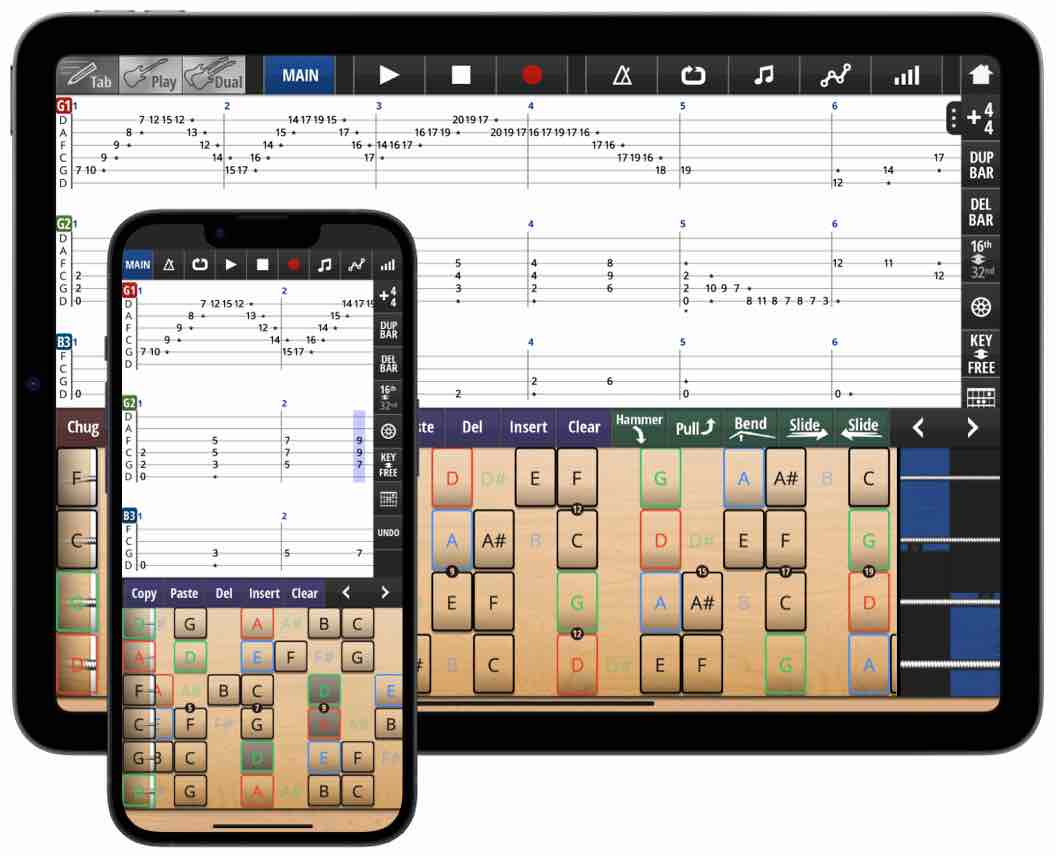
Jam Maestro is not a tool to help you learn guitar. It's your composition assistant you can take anywhere and gives you the power to sketch out ideas quicker than you thought possible.
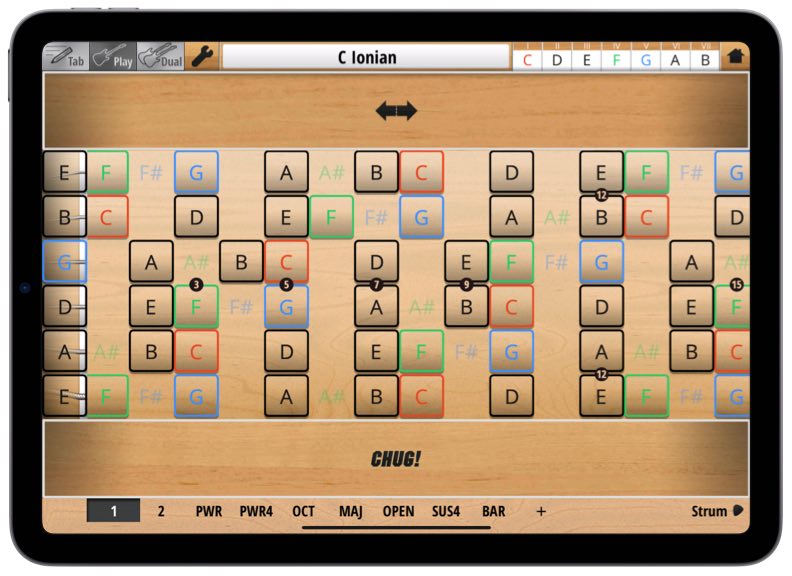
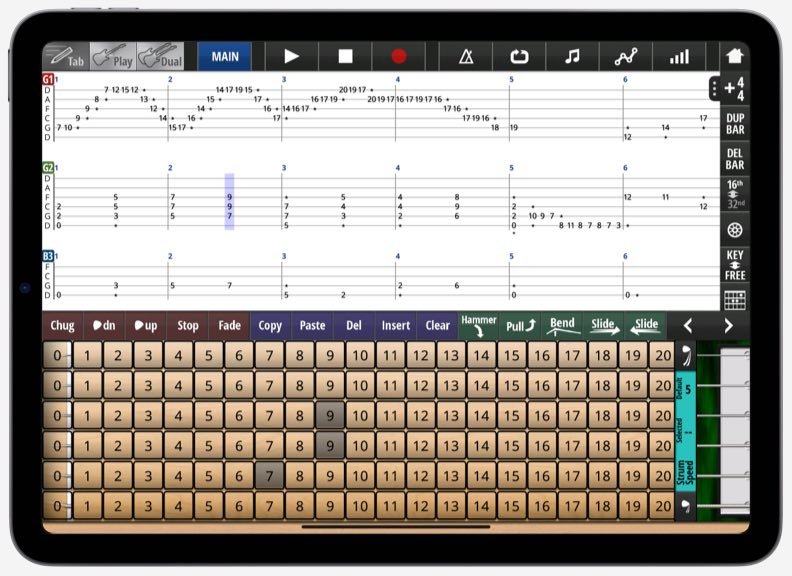
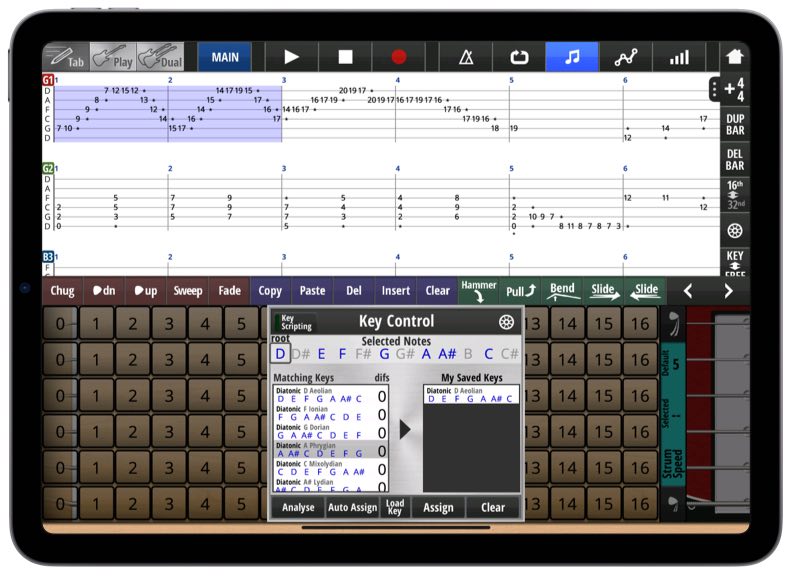
Jam Maestro was designed to be more than just a toy... we designed the app we wanted to use
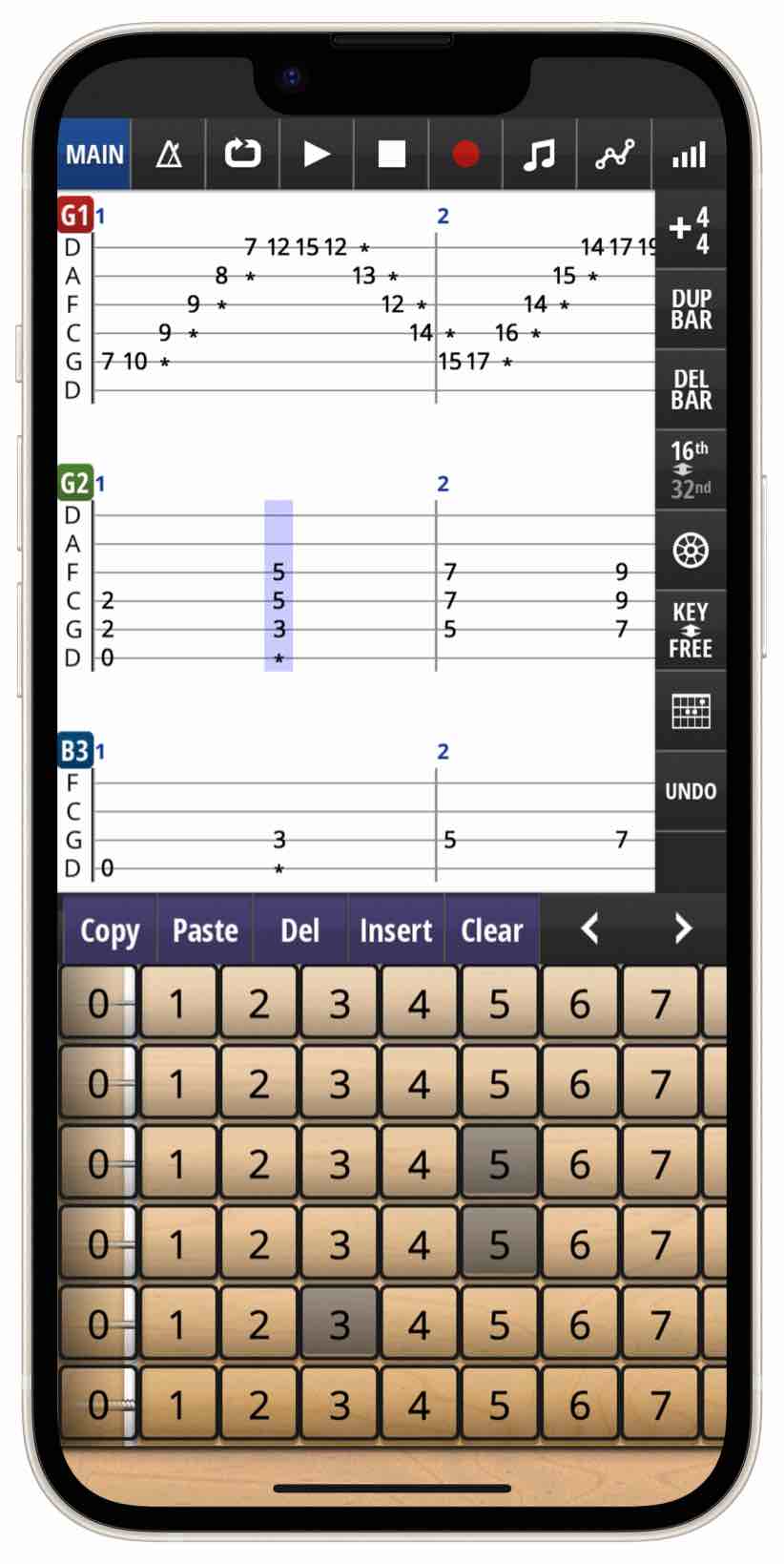
Click to see more
Don’t take our word for it, take theirs.
Packed with features that make Jam Maestro stand out from its competitors
Fully featured and simple to use. Compatible with both iPhone and iPad. The best tab-based composition app you will find on iOS. See more on the App Store below, and let the user reviews do the talking.